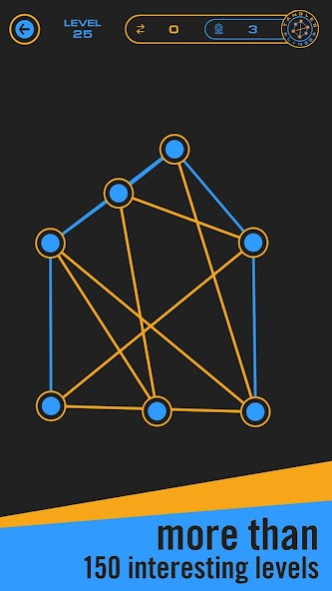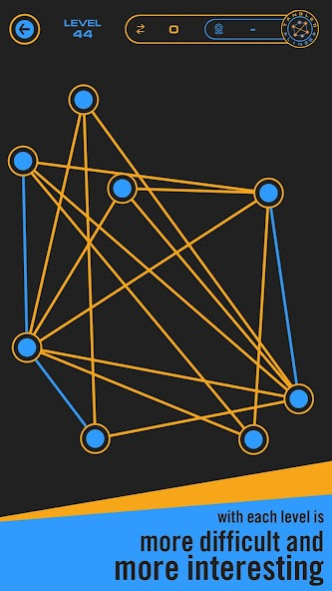Tangled Lines 1.8
Free Version
Publisher Description
Tangled Lines is a simple, interesting, relaxing and entertaining puzzle game where you need to untangle the lines .
Haven’t solving problems for a long time? Haven’t got tangled threads and wires lately? Now you have the opportunity to enjoy the game process while solving puzzles with untangling . In this logic puzzle game, your goal is to untangle lines in order to progress to the next level. Lines crossing each other are yellow and untangled lines become blue. Try and it will be hard to stop playing. Variety of levels - from the easiest to amazingly complicated ones will capture you for a long time. Main goal of the game is to untangle the lines . Complete the most interesting levels; prove you are capable of doing that.
Every time you’re on the trip, traveling, have some free time or the weather is not to your liking, you can spend your time improving your skills and logical thinking by solving puzzles with tangled lines .
The graphics is optimized both for the devices of junior class and for modern telephones, tablets. User interface is adjusted for devices with any screen sizes (including devices with small screen).
The game does not require Internet connection and is absolutely free .
About Tangled Lines
Tangled Lines is a free app for Android published in the Puzzle & Word Games list of apps, part of Games & Entertainment.
The company that develops Tangled Lines is soneg84 Games. The latest version released by its developer is 1.8.
To install Tangled Lines on your Android device, just click the green Continue To App button above to start the installation process. The app is listed on our website since 2023-08-19 and was downloaded 0 times. We have already checked if the download link is safe, however for your own protection we recommend that you scan the downloaded app with your antivirus. Your antivirus may detect the Tangled Lines as malware as malware if the download link to net.chokolovka.sonic.tangled is broken.
How to install Tangled Lines on your Android device:
- Click on the Continue To App button on our website. This will redirect you to Google Play.
- Once the Tangled Lines is shown in the Google Play listing of your Android device, you can start its download and installation. Tap on the Install button located below the search bar and to the right of the app icon.
- A pop-up window with the permissions required by Tangled Lines will be shown. Click on Accept to continue the process.
- Tangled Lines will be downloaded onto your device, displaying a progress. Once the download completes, the installation will start and you'll get a notification after the installation is finished.